Azure Notebooks vs Kaggle Notebook : Vector calculation performance
I was using Kaggle for over a month now to mainly learn Machine Learning using the Jupyter notebook. Yes, I am just lazy and prefer a hosted Jupyter notebook than installing one in my laptop.
I came to know the Azure also have a hosted Jupyter notebook environment. You can go to the environment by following this link
You just need a Microsoft account to get started using this. In case you need any help getting started. You can use this link to explore more.
I have written a small code to test the performance of vectorized and non vectorized version of vector multiplication. The notebook can be downloaded from
The interesting thing is, how it performs in Azure and Kaggle.
Bellow is the screenshot of the code running in Kaggle
The funny thing is the vectorized version is taking more time than a non vectorized version. We are actually supposed to be getting a faster performance for a vectorized version. Now let's see how Azure Notebook did for the same code.
Below is the screenshot of same code running in Azure Notebook
As you can see both Kaggle and Azure took almost similar time for a non vectorized multiplication. But the time required for a vectorize calculation is dramatically faster.
What does this mean?
Okay, finally to me it means I would choose Azure Notebook in case I am using only and only Jupyter notebook. This service is free and pretty fast. It is backed by Microsoft and with the current trend of Microsoft, I am sure that we would see some more interesting stuff coming to Azure Notebook.
And in case I am looking more for a community interaction, competition, and a ton of notebook and data to play around. I would definitely use Kaggle. Again, Kaggle is now owned by Google and given Google's focus on data science and AI, I am sure Google is going to improve Kaggle's Kernels.
What do you think about it? Do let me know in the comments.
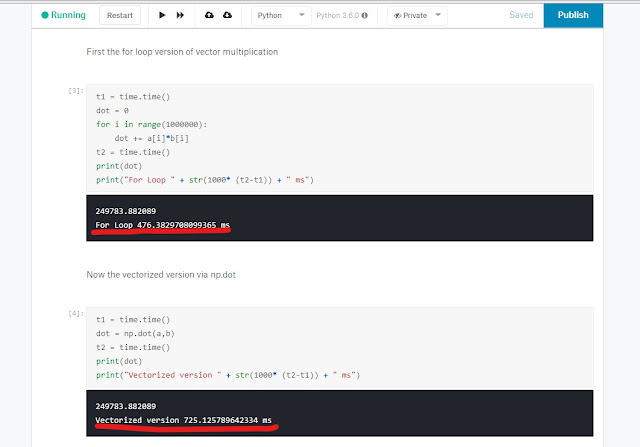



Comments